Business Scenario:
The Multi-Company Organization has a selling organization S1 which sells the configured items made in the organization M1. The Sales Rep doesnt keep BOM and Routing of the Configured items in the Sales organization as they dont make the items in S1. But they want to Configure to choose the options and arrive at the configuration before asking the Manufacturing organization to make and supply to S1 to subsequently deliver to the customer.
Solution:
In R12, this scenario can be dealt with the below setup.
1. Define all the ATO Models in the organizations M1 and S1
2. Define the BOM in M1 and in the OM Validation Organization. (Assume O1)
3. Set the item attribute Create Configured Item, BOM as "Item Based on Model, BOM Based on Soucring"
4. Define Item-Org Sourcing rule for each ATO Model in S4, for Transfer from M1
5. Define the Internal Sales order set up for transactions between M1 and S1
6. Define the transfer from sourcing rule in S1
7. Go to the System Profiles and check the default Assignment set that is mentioned in the Profilt MRP:Default Assignment Set.
8. assign the transfer from sourcing rule to S1 and to the item of your purview.
The transaction works as follows:
1. Sales Rep receives the order for a ATO Model
2. Make the order entry with S1 as the Ship from Org
3. Launch the configurator, even though BOM doesnt exist in S1, the configurator picks the the OPtions from the BOM defined in the OM Validation Org
4. Choose the options and return to order management
5. Book the sales order
6. Create configured items (through Progress order)
7. Autocreate Supply eligible (through Progress Order)
8. An internal Sales order is created with source as M1
9. Make the Configured item in M1
10. Complete the Internal Sales order process
11. Ship the item from S1
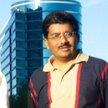
No comments:
Post a Comment